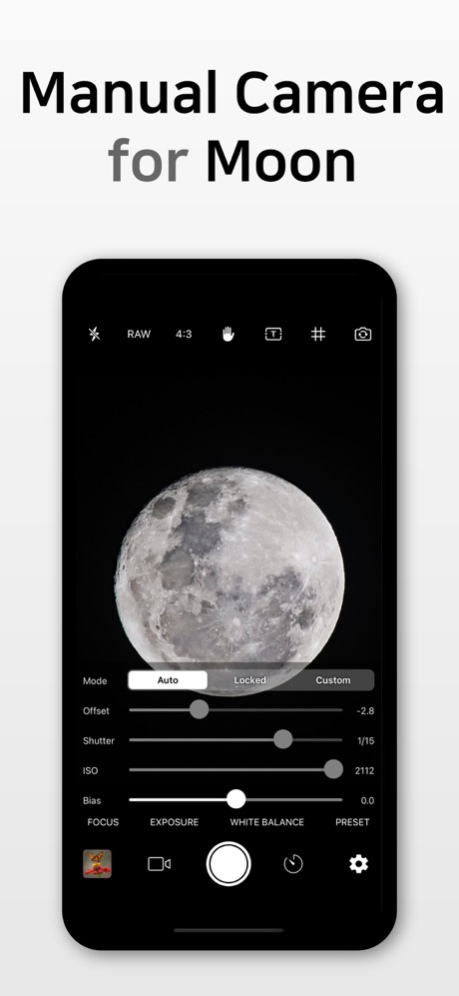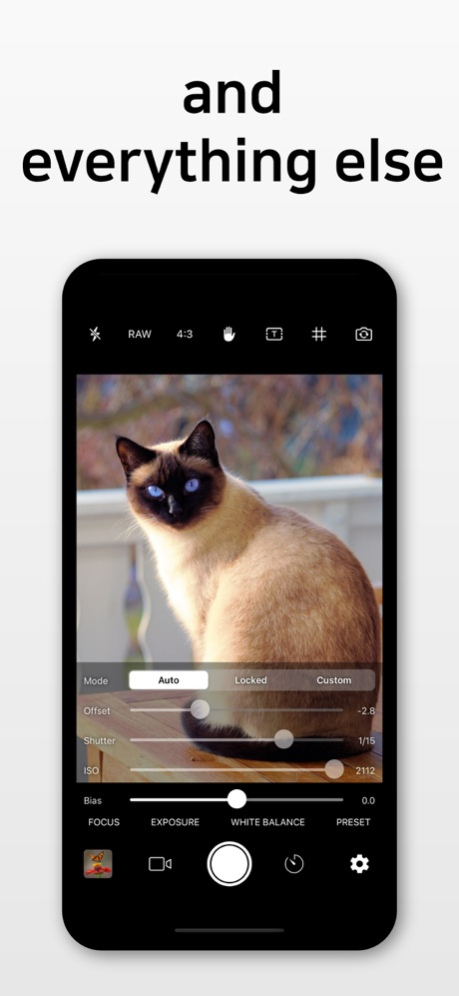Yamera (Manual Camera) 5.4
Free Version
Publisher Description
* Custom exposure for your iPhone/iPad Camera
* Full independent control of Focus, Exposure and White Balance
--------------------------------------
Yamera - Full Manual Camera
【Introduction】
* Yamera is a powerful camera app with full control over your image.
* Quickly and simply adjust all parameters of your image.
* No more tapping and hoping automatic can understand what you want.
【Full Manual Control】
* Shutter
* ISO
* White Balance
* Focus
* Exposure Compensation
* Gray Card : Place a gray card in the center of the screen (more than 50% size). It will automatically adjust White Balance parameters.
【Photo Camera Features】
* Auto/Manual control of Focus/Exposure/WhiteBalance
* Timer Shot
* Digital zoom (6x)
* Stabilization
* Date Stamp
* EXIF metadata
* GeoTag
* Flash (On/Off/Auto)
* Front-camera mirroring
【Video Camera Features】
* 4K video recording
* Slo-mo video recording
* Take a photo while recording a video
* Auto/Manual control of Focus/Exposure/WhiteBalance
* Digital zoom (6x)
* Stabilization
* Max frame-rate recording
* App Library (see the below)
【Tip】
* URL Scheme = Yamera://
【App Library】
* In any situation, your photo/video is safe.
* If something goes wrong, the photo/video is automatically saved into 'App Library'.
* One of the following reasons can cause an error.
- Second, there is no enough disk space. Please check the space.
【App Library - How to Use】
* You can extract files stored in App Library. Please follow the below steps.
[1] Connect your iPhone/iPad to PC via USB cable.
[2] Run iTunes.
[3] Select iPhone/iPad on the menu.
[4] Select Application on the menu.
[5] Select the app on the bottom menu.
[6] Files will be displayed on the right-side. Please copy the files to your PC.
Mar 6, 2024
Version 5.4
- Supports 16:9 aspect ratio photo shooting.
- UI bug fixes.
About Yamera (Manual Camera)
Yamera (Manual Camera) is a free app for iOS published in the Screen Capture list of apps, part of Graphic Apps.
The company that develops Yamera (Manual Camera) is AppMadang. The latest version released by its developer is 5.4. This app was rated by 31 users of our site and has an average rating of 3.8.
To install Yamera (Manual Camera) on your iOS device, just click the green Continue To App button above to start the installation process. The app is listed on our website since 2024-03-06 and was downloaded 2,246 times. We have already checked if the download link is safe, however for your own protection we recommend that you scan the downloaded app with your antivirus. Your antivirus may detect the Yamera (Manual Camera) as malware if the download link is broken.
How to install Yamera (Manual Camera) on your iOS device:
- Click on the Continue To App button on our website. This will redirect you to the App Store.
- Once the Yamera (Manual Camera) is shown in the iTunes listing of your iOS device, you can start its download and installation. Tap on the GET button to the right of the app to start downloading it.
- If you are not logged-in the iOS appstore app, you'll be prompted for your your Apple ID and/or password.
- After Yamera (Manual Camera) is downloaded, you'll see an INSTALL button to the right. Tap on it to start the actual installation of the iOS app.
- Once installation is finished you can tap on the OPEN button to start it. Its icon will also be added to your device home screen.